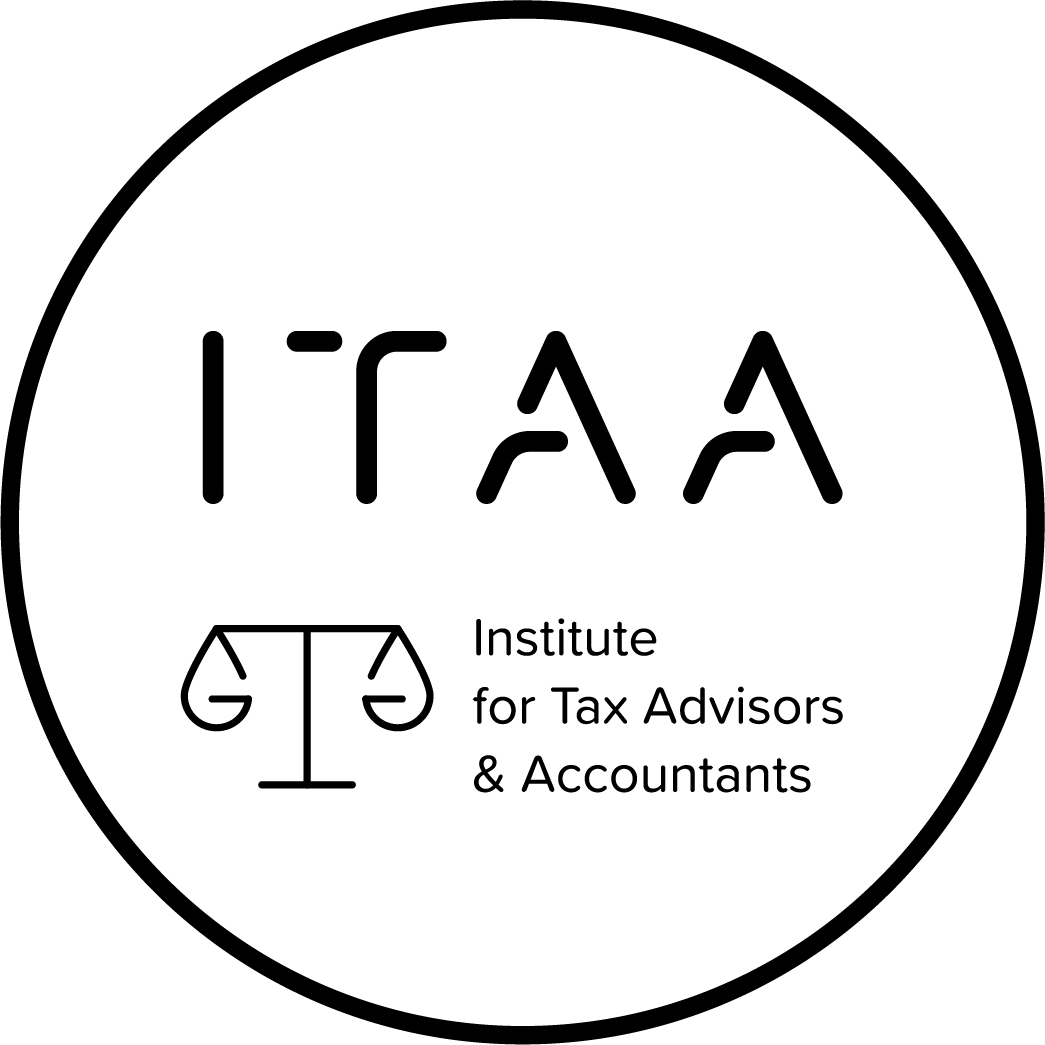Towards optimal security of your corporate data
October 2024 - When you leave on holiday, check carefully that all the windows and doors of your home are locked. After all, you don't want to give burglars or other unwanted visitors a chance to steal valuables.
The same goes for your business.
Securing data against hackers should always be an absolute priority. Yet many companies still handle this too loosely, often limiting themselves to ‘compliance’, or merely ticking boxes. A real security policy is often lacking.
However, this can have very unpleasant consequences. Of course, there is the loss of valuable - and often sensitive - company data. There is also the risk of lost revenue, as internal business processes threaten to grind to a halt. Not to mention the risk of paying ransom to hackers and damage to the company's reputation. So plenty of reasons to work towards a robust approach in terms of data security.
Solid IT infrastructure
Hackers are becoming more aggressive and creative in their actions. They need much less than you think to circumvent your company's security. Telecommuting, the increasing use of mobile devices and the rise of apps make corporate networks especially vulnerable.
Setting up the necessary firewalls and virus scanners is a first important line of defence. Crucial here is that you always install the latest updates and patches, making it extra difficult for hackers to make their move. A well-updated IT infrastructure is key!
‘Cake dragonfly tower fire brigade’
A password policy within your company is also an essential consideration. Not just for PCs, laptops and smartphones, but also on network printers and security cameras, among others. Some useful tips:
· Make sure your password contains at least 10 to 12 characters, and preferably more.
· Avoid common words in your password.
· Prefer password phrases, with unexpected words unrelated to each other (‘cake dragonfly tower fire brigade’). Or even better: ‘Cow&!BranD#aUto@?pianOh’ (with the words cow, fire, car and piano).
· An alternation between lowercase and uppercase letters, symbols and numbers increases unpredictability.
· Do not reuse passwords, as you will compromise multiple accounts. So create a unique password each time.
· And also important: make sure you use access codes that make sense to you, but are difficult for computers to guess.
Keeping passwords safe
A list of unique passwords is not easy to remember. So think carefully about how you store them. What you should especially not do is:
· Write down your passwords on paper.
· Saving passwords in your phone's notes app.
· Saving them in your browser's autofill password protection.
Recommended though:
· Activate multifactor authentication (MFA) on your most important accounts. Sometimes the term ‘two-factor authentication’ (2FA) is also used. This authentication is an additional security check after a successful password entry. It uses methods that only you have access to, such as email, text, biometrics - think fingerprint or facial recognition - or a USB security key.
· Regularly update your most important passwords. When you do this, by the way, it is important to really change them. After all, it is very risky to keep a password the same and change just a few characters. A monthly update makes it extra difficult for hackers.
Single sign-on
Have you heard of single sign-on (SSO)? This is an authentication tool that allows users to securely access multiple applications and services using only one set of login credentials and one SSO application. Whether you use Slack, Asana, Google Workspace or Zoom during your working day, SSO allows you to access each integrated app via a pop-up widget or login page with just one password. So instead of ten or 12 passwords a day, you only need one with SSO.